2020. 2. 12. 04:31ㆍ카테고리 없음
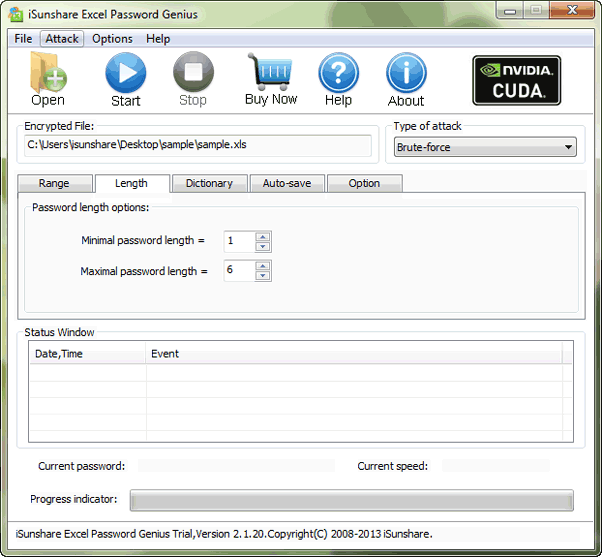
This entry was posted in byHow to Remove an Excel Spreadsheet Password in 6 Easy Steps.This post we show how to remove an Excel spreadsheet password in 6 easy to follow steps. It is an update to an earlier article where we discussed how you may be able to unprotect an Excel spreadsheet if you have forgotten the password used to protect it.Unfortunately, there is no way that we can view or recover what your lost password is. However, what can be done is remove the password protection from your worksheets, so you once again have full unrestricted access to your data and information.How to remove a password from a protected Excel worksheet.
Step 4 If you have a lot of worksheets within your spreadsheet, then this next step can get a little tedious Starting at sheet1.xml – open the file in Notepad and search for the line that begins with “ Nb: the hashvalue and saltvalue WILL be different in your file than what is shown here.Select this entire line – everything between and including the “” characters and delete it. Step 5 Save your modified xml file. Repeat this process for every xml file in your spreadsheet. Once complete, you simply need to add your modified xml files back into your “zip” file, overwriting all existing original xml files.(To add your modified files back into your Zip file – ensure you have 7-Zip still open and navigate your way through to where the xml files are stored – i.e. Go to the xl folder and then the worksheets folder. Then from your desktop (or wherever you have the modified xml files stored), select ALL your xml files and left click (and hold) and drag and drop the files from the desktop over into the 7-Zip folder.).
Your worksheets will no be unprotectedHaving Trouble and Need some help?Have you followed the steps outlined above, but are still having trouble restoring full access to your worksheet?We can help you!Since writing this article we have received many, many requests for help from people needing to remove the passwords from their spreadsheets.To request our help, please click the following link:Continue the DiscussionHave you had to remove the password from a protected worksheet? If so, how do you do it?
Excel 2010 Password Crack
Did you use a similar method to the above or another method? Continue the discussion and add your thoughts in the comments section at the bottom of this article.Please ShareIf you liked this article or know someone who could benefit from this information, please feel free to share it with your friends and colleagues and spread the word on Facebook, Twitter and/or Linkedin.
Put this code into Visual Basic under the spreadsheet form and run this code! Put this code into Visual Basic under the spreadsheet form and run this code!
Oilfieldlady wrote:Put this code into Visual Basic under the spreadsheet form and run this code! Yes this code works in 2010 and 2013 excel as I have tested it.
Works great!!!' Press ALT + F11 or click on View Code in Developers TabsIn the visual basic Enter the below Code.